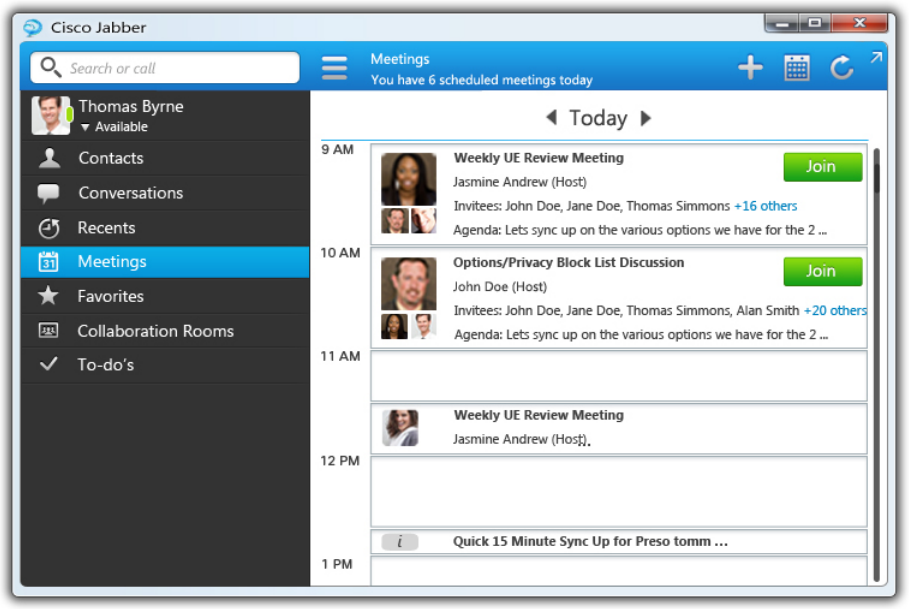Project 1 - WebEx Meeting Spaces
Role: One of 5 Interaction Designers on entire WebEx next gen product.
Project: We were working on the next-generation version of WebEx Meetings. This product had a section which provides the user with a post and pre-meeting experience. Ideally, after the meeting ends, the post-meeting experience should update to reflect meeting notes, etc. Unfortunately, due to technical limitations, we could not auto-refresh all elements. We had to design an experience that auto-refreshed as many elements as possible and also guided the user to manually refresh certain other elements. The challenge here was how to inform the user of this in a clean and intuitive way. Further, since some of this was going to be solved in the next version (with more elements being auto-refreshed), we needed to be careful about creating user behavior that they would not have to unlearn in version 2.
Created User flows and Wireframes and drove delivery of experience with cross functional teams.
Outcome: Released in 2013
Project 2 - Webex migration experience to new product
Role : Interaction Sole Designer for WebEx migration experience. One of 5 Interaction Designers on entire WebEx Next Gen product.
Project: Designed experience for customers migrating over from the legacy product to the new product. Created User flows and Wireframes and pushed cross functional delivery and implementation
Outcome: Released in 2013
Project 3 - Jabber
Role: Visual Designer
Project: Cisco Jabber is an IM product, with the ability to start meetings with contacts, phone calls, and other expanded features such as chat rooms, etc. Here, I designed the user's calendar view. I wanted a design that quickly gave the user a helpful and useful view of their day - upcoming meetings, free time and where they are in their day.
Project 4 : Webex Meeting Spaces Improvements
Role: Researcher/Interaction Designer
Background: While I was at Webex, we had launched the next gen WebEx product that offered "Meeting Spaces". This was a space that offered users a pre and post-meeting experience. It was a space to view the agenda (prior to meeting), upload/view meeting presentations and other files related to the meeting, listen to the audio recording of the meeting, update/view meeting notes, etc.
Though the first version was successful, we received feedback that there was room for improvement. So we launched a project to significantly improve the meeting space experience.
User Interviews
I started the project by conducing user interviews. I picked four users that used the product a lot (either because they had to or because they wanted to). I tried to get users from diverse backgrounds - Product Manager, Early Field Trials Testing Coordinator, Manager, Project Manager. I asked them questions related to the following topics:
· How they use the product
· How they use other products in the workplace
· How they use technology in general
· Some ways in which the product helps them do their job, if any
· Their painpoints with the product
Outcome: The User interviews were very useful and I gained a wealth of information, directly from avid users of the product. As we were getting ready to use the information to create wireframes, I left Webex to pursue a Senior UX Designer opportunity at Zimbra
Project 5 - Webex Customer Journey
Role
UX Researcher
Background
At WebEx, we were doing a lot of research on the Customer Journey - a holistic view of the user’s experience with WebEx, not just within the product, but their E2E experience (from the the time they discover the product to the time they buy or upgrade or use account management or support. That is, through all these stages
Discover
Evaluate
Sign up/Buy
Use
Support
Account Management
Buy/Upgrade
We had already captured and documented the WebEx customer journey and this project was to try and improve it. The lead designers on the project first wanted to do a competitive analysis on our competitors’ Customer Journey. So I studied and documented in great detail what the Customer Journey, specifically withMicrosoft Office 365,Citrix(XenDesktop, VDI-in-a-box)and then later, as a double-click into Citrix, with GoToMeeting.
My learnings/insights
I was able to offer several key insights. I have provided a few examples below (for GoToMeeting):
Evaluate
CTA to buy surfaced appropriately and often through the journey. For example - easy way to contact sales and support throughout the journey, Bottom content scrolls in a way that the CTA Buttons are always visible at the top
Quotes from videos are surfaced as testimonials so user does not have to play video
Quotes are surfaced so user does not have to open case study
Nice brand identity tie between GoToMeetings, GoToTraining and GoToWebinar
SIgn Up/Buy
Pricing structure is simple for user to understand. Audio pricing complexity not introduced yet (even though this makes up a part of the comprehensive pricing structure)
Support/Sales relationship continues through this process too by appropriate placement of contact links
Upon completion of Sign up, the flow takes you to the Product, which is great
Support
Support is integrated part of the process
Support link is always at the top
Phone Numbers at many parts of the Explore Process and Sign Up / Buy Process
Support Link on First Time Experience Screen
The first screen that User sees after Free Trial Sign Up has Support, Help easily available in intuitive place
Convenient way to check if service is up/down
My Account
Not convenient for the user that they cannot access this through the Product, only through website.
Customer can enable in advance the option to Cancel the subscription after Free Trial ends
Upgrade
Not presented with the Upgrade flow within the product. Instead, user has to go to website to Upgrade. The link to upgrade should be a part of the product experience
Not presented upgrade flow in Free Trial (Upgrade only seems to be through MyAccount on website)
More details
If you are looking for insights/learnings on the Go To Meeting and Microsoft Office 365, please feel free to contact me.
Outcome
I delivered a presentation on my insights/learnings based on the customer journey for Citrix Go-To-Meeting and Office 365. As we began to apply these learnings to improve the current WebEx Customer journey, I left Webex to join Zimbra as a Senior UX Designer. Though I was not able to participate in improving Webex/s Customer Journey, I am hopeful that my findings/insights helped guide the way to a better Customer Journey for WebEx users.
"Manisha is a very creative and talented designer, be it interaction or visual design. Her commitment and dedication to work is outstanding. She has a strong understanding of the business and product, and is able to create user experience that not only meets the requirements but also delights the users. Working with her has been a real pleasure, and with her you can always count on seeing a design, which is fresh and original."
Ameen Ramana, Group Product Manager, Cisco